A Definitive Guide about a Database and a Spreadsheet
Data is necessary for small and large organizations. Business managers and analysts depend upon this data for strategies and decisions for the business. Spreadsheets and databases are the two most widely used data storage devices.
The terms are frequently used interchangeably, others may not be able to tell the difference between them, yet they’re far from the same. Both are very useful, but spreadsheets aren’t the best tool considering that they lack a database’s flexibility and capability.
What is a spreadsheet?
A spreadsheet is a computer application that became a standard component of an office suite, and it’s like having a digital form of a paper-based accounting worksheet. Most companies use spreadsheets instead of keeping paper-based accounts.
The spreadsheet includes cells, and each cell can store numeric or text data. VisiCalc was the first electronic spreadsheet, and Lotus 1-2-3 was a well-known spreadsheet before the Windows era. Today, MS Excel is the most commonly used digital spreadsheet.
What is a database?
A database is a collection of related information saved digitally. Each database stores information in tables where a user can insert, update, recover and remove information using a Database Management System (DBMS). Additionally, a Relational Database Management System (RDBMS) is a DBMS based upon the relational model. A programmer can use Structured Query Language (SQL) to perform procedures or manipulate information on the database.
What are the advantages of a database over a spreadsheet?
- A spreadsheet permits text and numerical characters stored in its cells but can not handle other formats such as images and videos. On the other hand, a database can accommodate various files saved in tables and hold larger file sizes. You can likewise organize information into multiple views and isolate subsets of data at a time.
- You can type anything by default in a spreadsheet, which could create issues when you or a co-worker enter incorrect information. In databases, you can establish parameters or conditions to validate data inputs that prompt the user about the invalid entry. The database offers integrity and order to the data stored in its tables.
- You can easily share spreadsheets through links or cloud sharing. Yet, sharing is not as good as collaborating, and spreadsheets fall short when it comes to the latter. There are many highly vouched for collaborative software for internal usage today. You can easily find SQL database front end software that allows you to build and maintain your internal tools.
- Spreadsheets have limited searching and filtering capability. A database can retrieve and organize information a lot quicker through specific parameters. Today, the easiest database to use is within everyone’s reach, and even non-programmers can use these tools in their work.
How relevant is a database in today’s workplace?
Database systems run well with Virtual Private Network (VPN) and Virtual Private Cloud (VPC). Whether on a company server or cloud-based, you’ll be able to have a protected and reliable database system. A self-hosted database editor enables your system to put an application on your server, store the information in your database, and build your own web experience. You can quickly search for self-hosting database solutions on this page.
The Need for HIPAA Compliance
The Health Insurance Portability and Accountability Act (HIPAA) establishes the standard for businesses that deal with protected health information (PHI). Healthcare providers must transition to electronic operations; thus, a database system is essential in the healthcare industry.
Final Thoughts
There are two extensively used ways to store information digitally: a spreadsheet and a database. A spreadsheet works well for accounting tasks; it’s possibly created with accountants in mind. But, the database is used in large enterprises that cover practically all industries.
Nevertheless, the main difference is that the spreadsheet is an application created to help organize, manage, and calculate data. While a database can do all the functions of a spreadsheet, it does more than collect related data and organize them for easy access and control.